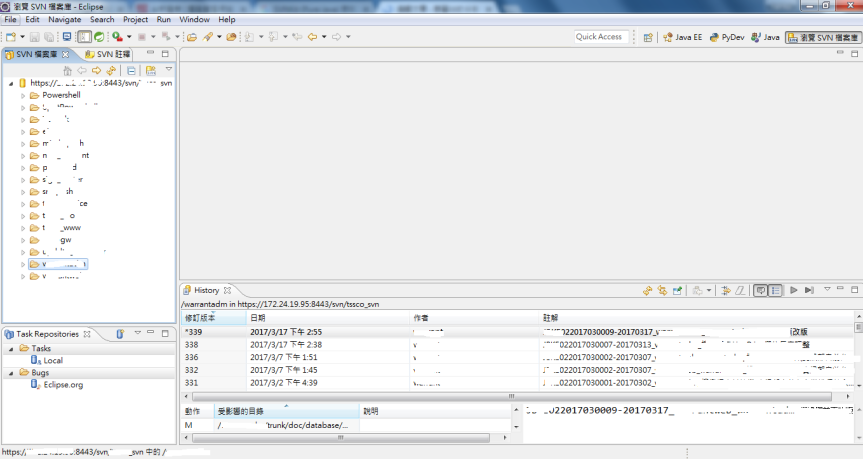在eclipse上使用install New Software及 Eclipse Marketplace因出現PKIX path building failed,
(subclipse install路徑 : https://dl.bintray.com/subclipse/releases/subclipse/latest/)
就想說用手動安裝subclipse,步驟如下 :
1.下載 subclipse plugin : 我是用4.2.2
https://dl.bintray.com/subclipse/releases/subclipse/subclipse-4.2.2.zip
2.解壓縮zip檔,分別將路徑下的plugins及features複製至eclipse相對應的路徑下
3.重新啟動eclipse
4.設定SVN Client
Eclipse => Window => Preferences => Team => SVN
=> 彈出一個大大的對話框,報一個Failed to load JavaHL Library.錯誤
=> 按OK Button
=> 於SVN介面: Client只看到"JavaHL (JNI) Not available",未看到SVNKit,故需要再安裝SVNKit
1) 下載plugin檔 : 我使用1.8.1版本 (
https://svnkit.com/download.php)
2) 解壓縮zip檔,分別將路徑下的plugins及features複製至eclipse相對應的路徑下
3) 重新啟動eclipse
5.再次設定SVN Client
Eclipse => Window => Preferences => Team => SVN
=> 彈出一個大大的對話框,報一個Failed to load JavaHL Library.錯誤
=> 按確定 => SVN介面: Client選取"SVNKit (Pure Java)…"選項
=> 按OK Button
6.設定Perspective為 “瀏覽SVN檔案庫"
Eclipse => Window => Perspective => Open Perspective => Other
=> 選取 “瀏覽SVN檔案庫" => OK Button
7.設定SVN位置
於"SVN檔案庫" click 右鍵 => 新增 => 檔案庫位置
=> Url請輸入SVN位置,Ex. https://xxx.xx.xx.xx:8443/svn/grace_svn/
即可在Eclipse做SVN版本控管了。
呈現畫面如下,請參考!
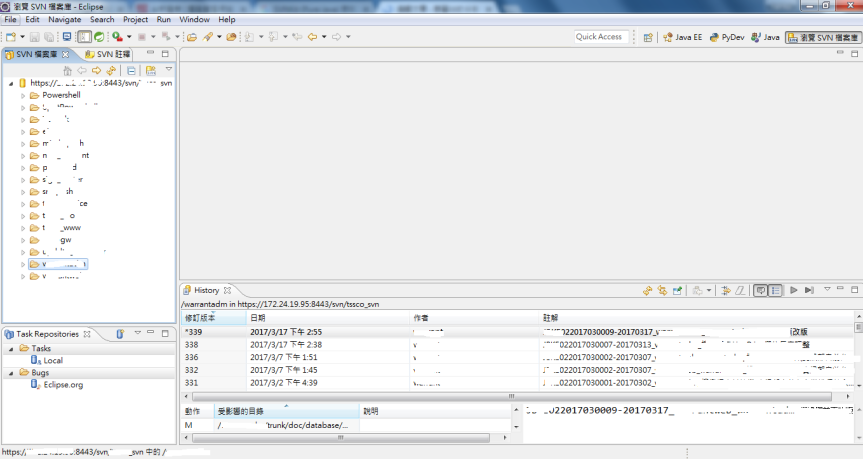

 [轉貼]Eclipse 的 Subclipse 安裝 & 設定 (冷日
[轉貼]Eclipse 的 Subclipse 安裝 & 設定 (冷日 [轉貼]Subclipse ~ 讓 Eclipse 也有 SVN 的功能,取代 TortoiseSVN, MAC、Windows 可用 (冷日
[轉貼]Subclipse ~ 讓 Eclipse 也有 SVN 的功能,取代 TortoiseSVN, MAC、Windows 可用 (冷日 [轉貼]eclipse 新增 svn : 使用 subclipse (冷日
[轉貼]eclipse 新增 svn : 使用 subclipse (冷日