對這文章發表回應
發表限制: 非會員 可以發表
發表者: 冷日 發表時間: 2019/5/3 11:36:38
我想很多人都有回家之後需要連回辦公室,或是在辦公室需要連回家裡工作的需求!
一般不外乎用 TeamViewer 或是 VNC 之類的軟體,但是把整個螢幕丟回來總是鈍鈍的~
想要用遠端桌面,又只有 Server 版有提供!~~
現在有個好東西!!~ RDP Wrap ( https://github.com/binarymaster/rdpwrap, 下載位置: https://github.com/binarymaster/rdpwrap/archive/master.zip)
很簡單,下載回來解開之後,有以下的檔案
| RDPWInst.exe | RDP Wrapper Library installer/uninstaller |
| RDPCheck.exe | Local RDP Checker (you can check the RDP is working) |
| RDPConf.exe | RDP Wrapper Configuration |
| install.bat | Quick install batch file |
| uninstall.bat | Quick uninstall batch file |
| update.bat | Quick update batch file |
只要用系統管理者權限執行 install.bat 即可
執行後如果出現 "RDP wrapper listener state not listening",那就重裝一次!~ 我是重裝就 ok 了啦,其他的就要再研究看看了!!
接下來就可以直接用遠端桌面連線囉!!!
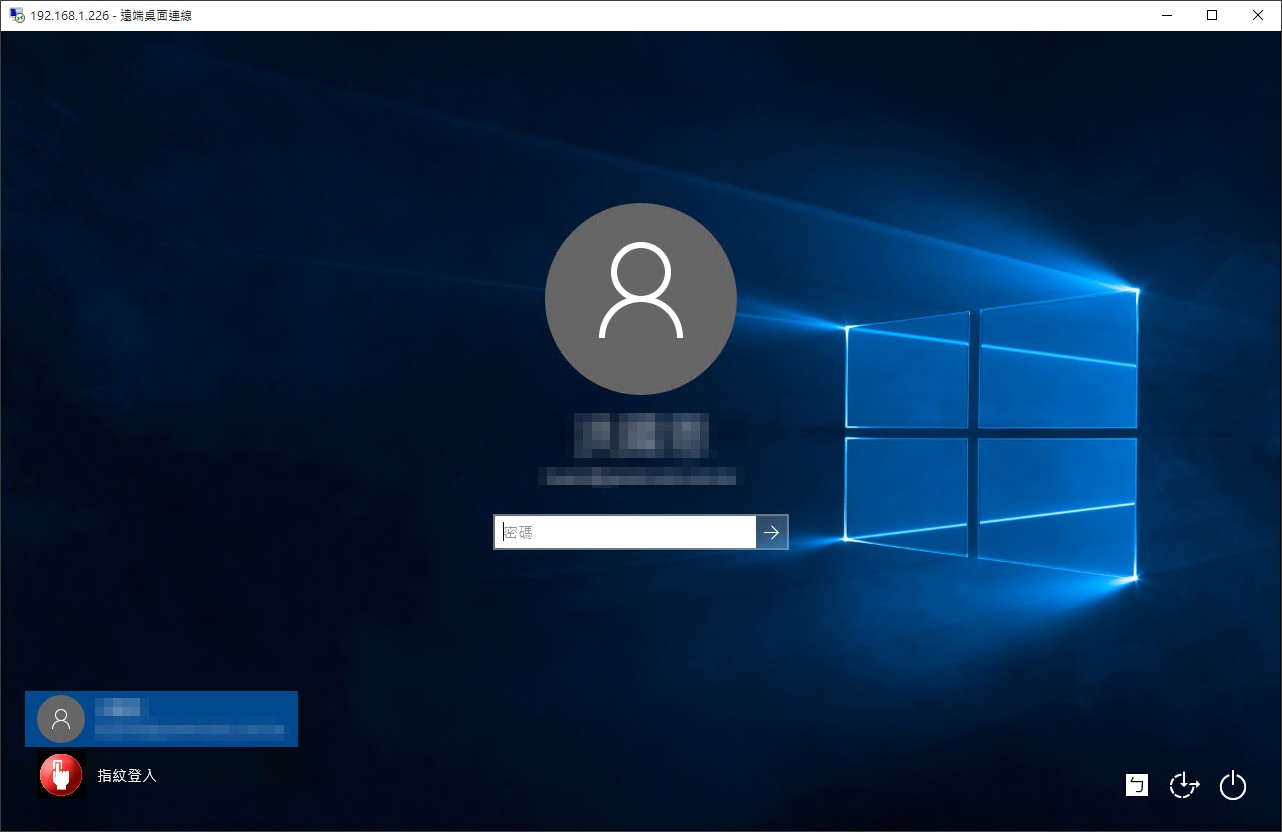
原文出處:RDP Wrap | 老洪的 IT 學習系統
冷日補充:
經測試,這個 RDPWrap 真的方便!
又是 GitHub 上的專案,有提供源碼讓你可以檢查與練習,冷日是挺推薦的!
Releases · stascorp/rdpwrap · GitHub


