對這文章發表回應
發表限制: 非會員 可以發表
發表者: 冷日 發表時間: 2017/7/28 6:40:23
How to find auto startup folder in Windows 10 (Where is it)?
The startup folder in Windows 10 is a good way to auto start the programs with Windows 10, here is the solution how to find the folder in Windows-10!
The best way to open the Startup folder in Windows 10 is with the address shell:startup, you can enter this path in address bar of MS Explorer.
Or use the Run-Dialog Box [Windows-logo] + [R] in Windows-10 and enter the command shell:startup( ... see Image-1 Arrow-1)
The second startup folder in Windows 10 shell:common startup is responsible for all users, when here, an entry is created, or deleted, this is valid for all users on the Windows-10 PC. ( ... see Image-2 Arrow-1)
Here is the alternative addresses, this can you use to create a new Windows 10 desktop shortcut.
Autostart for currently logged-on user:
shell:startup = %appdata%\Microsoft\Windows\Start Menu\Programs\Startup
And startup folder all users:
shell:common startup = %programdata%\Microsoft\Windows\Start Menu\Programs\Startup
TIP:
shell:start menu = start menu in Windows-10
shell:common start menu =All user start menu in Windows-10
See also:
the entries for auto run in Windows 8.1 / 10 registry |&| Auto login windows 10 without password |&| Auto Run a program at Windows-10 start
Hot Tip: ►
... Run-Command ► AutoHideDesktopIcons ► ... DontSleep
See also: ► find installed program files in windows 10 and uninstall ► Where is paint in Windows 10
| (Image-1) auto startup folder in Windows 10 current user! |
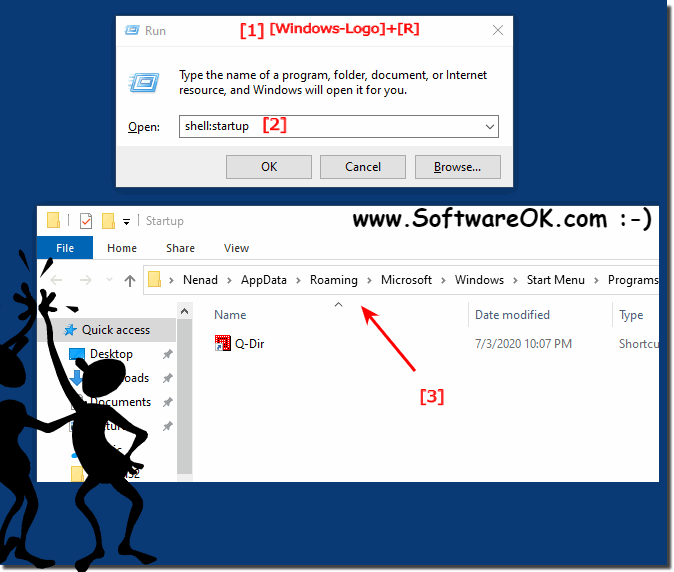 |
▲ Back to the top ▲
Useful Info from (c) Microsoft:
If you always open the same programs in Windows 10 after starting your computer, such as a web browser or an e‑mail program, you might find it convenient to have them start automatically when you start Windows 10. Programs or shortcuts placed in the Startup folder will run whenever Windows-10 starts.
| (Image-1) Windows-10 all User auto startup folder! |
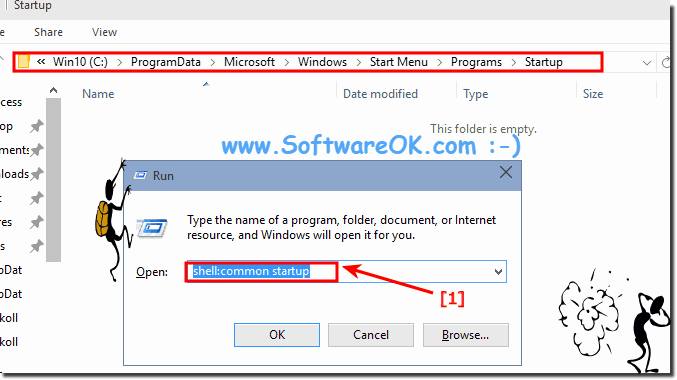 |
▲ Back to the top ▲
You can also make an individual file, such as a word-processing document, open automatically by dragging a shortcut of the file into the Startup folder of Windows 10.
原文出處: How to find auto startup folder in Windows 10 (Where is it)?


