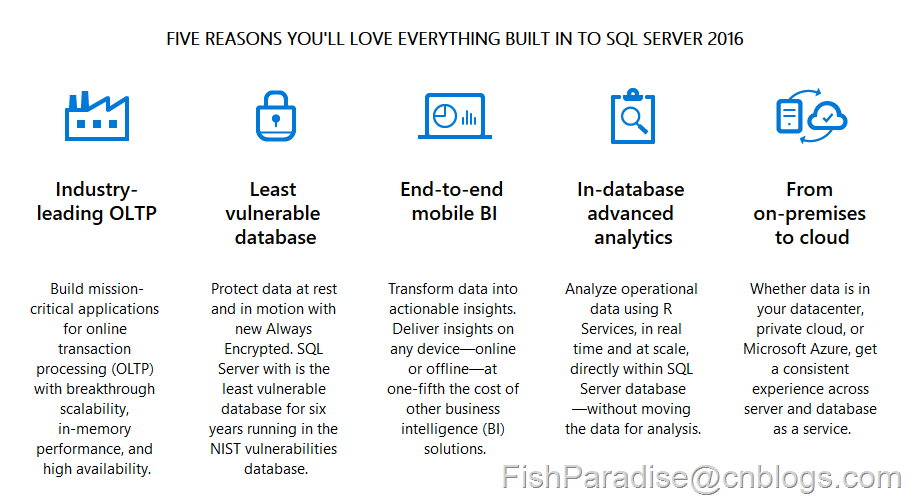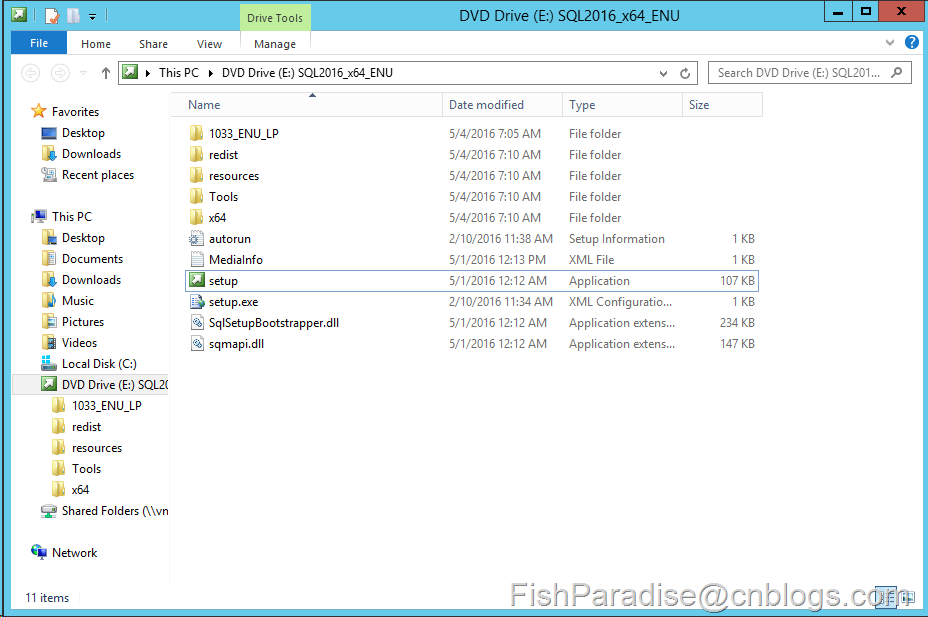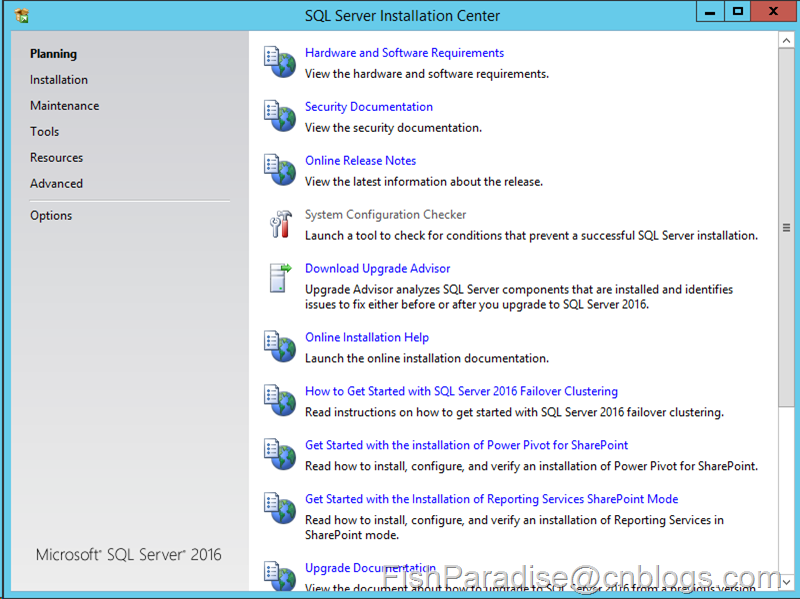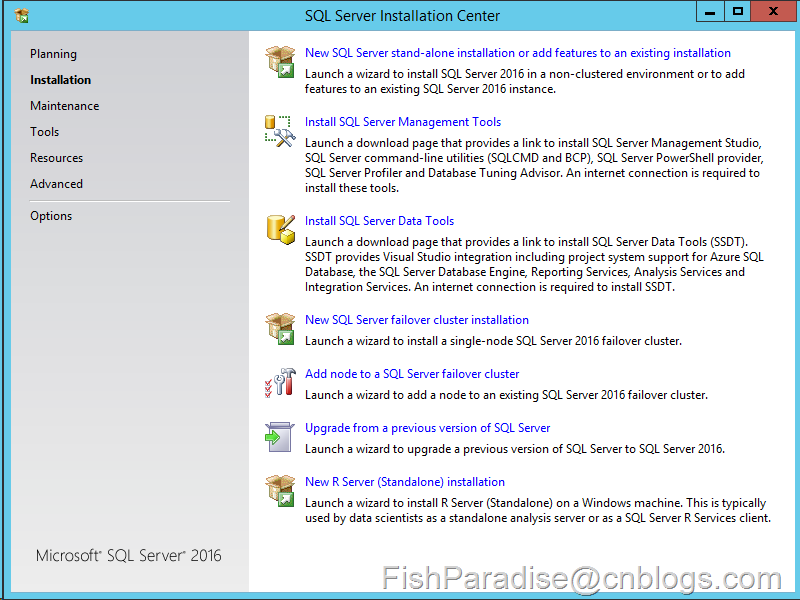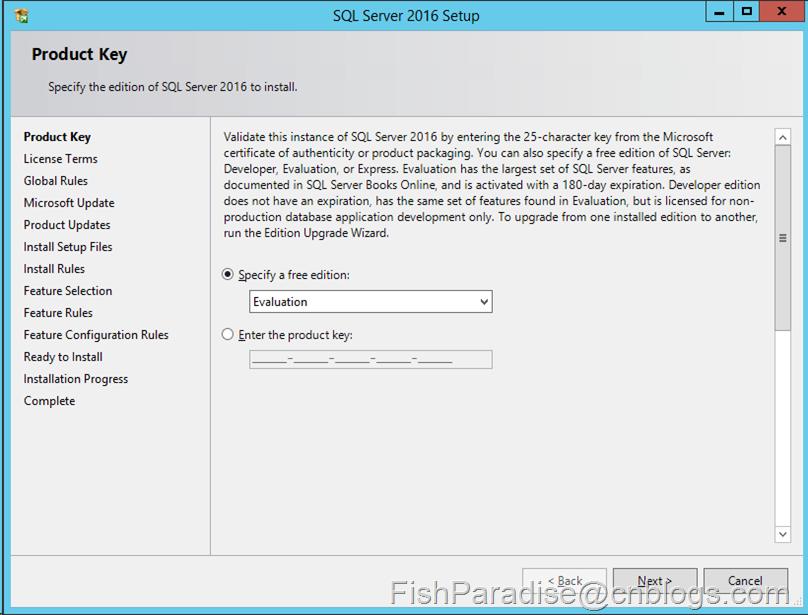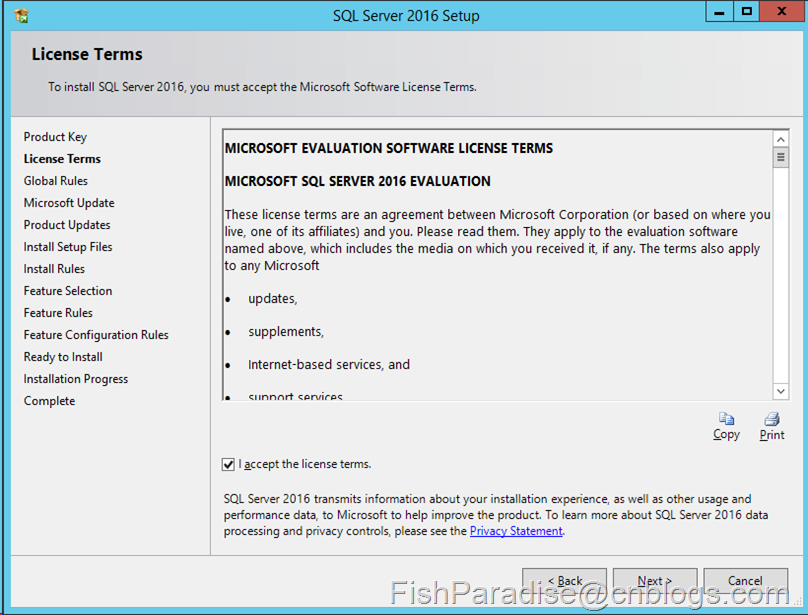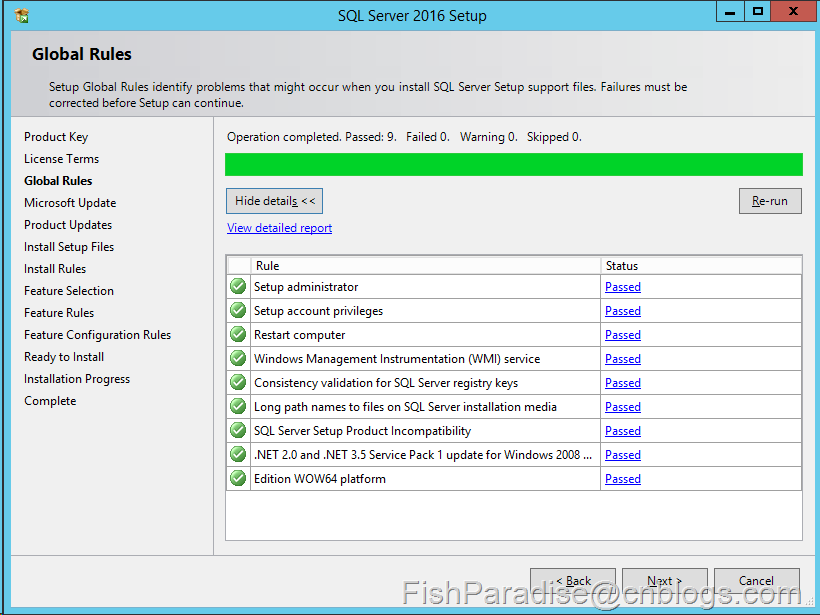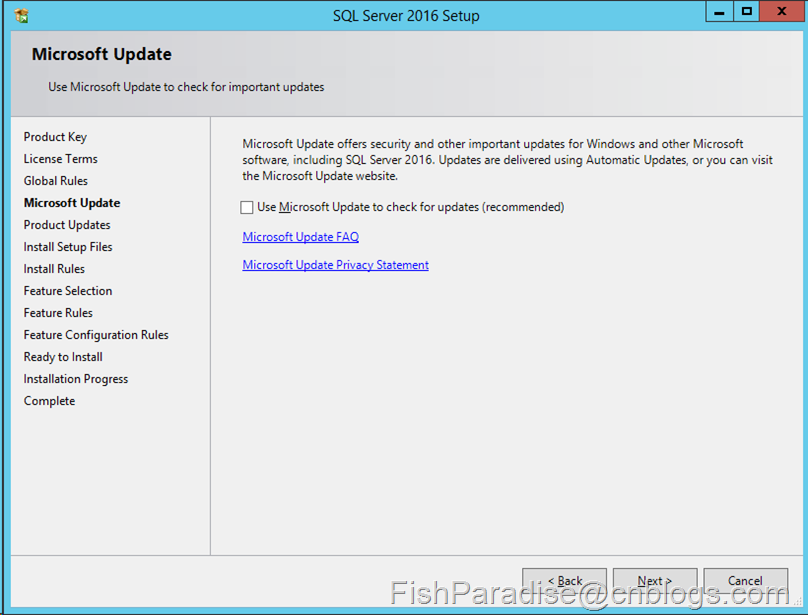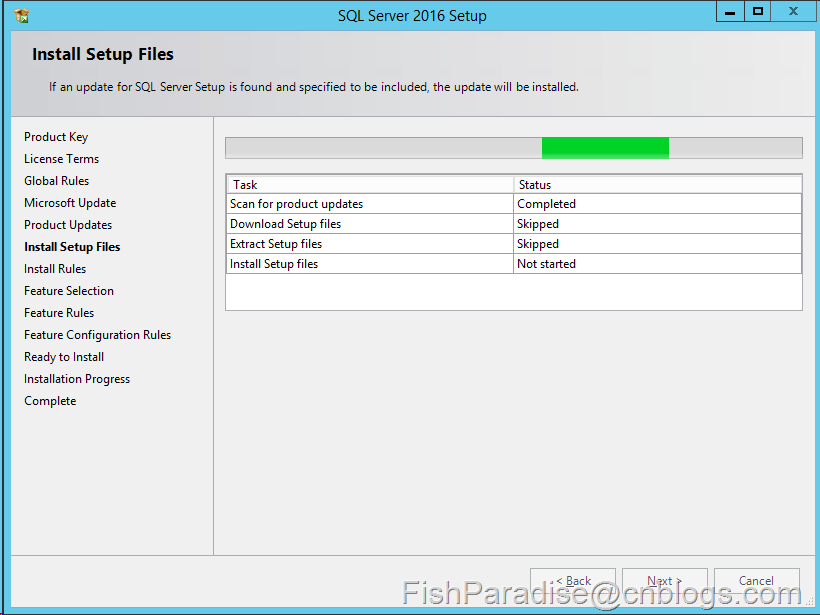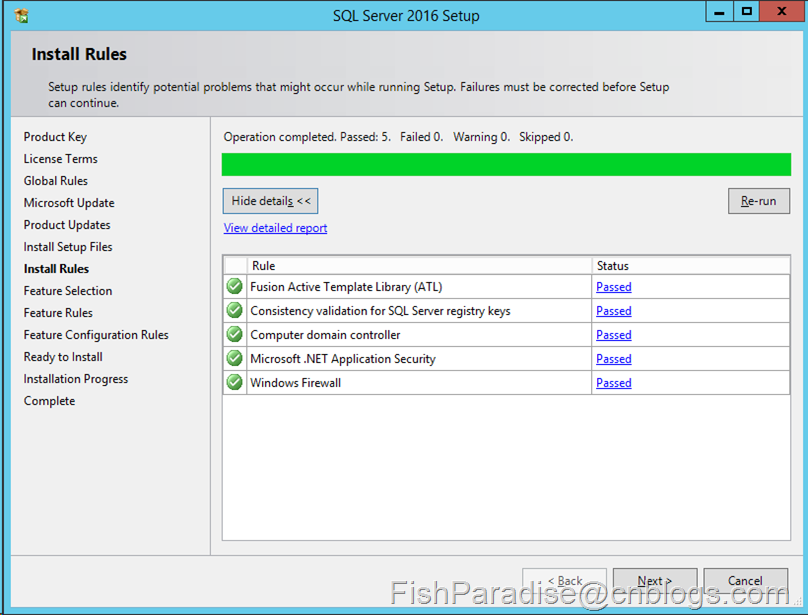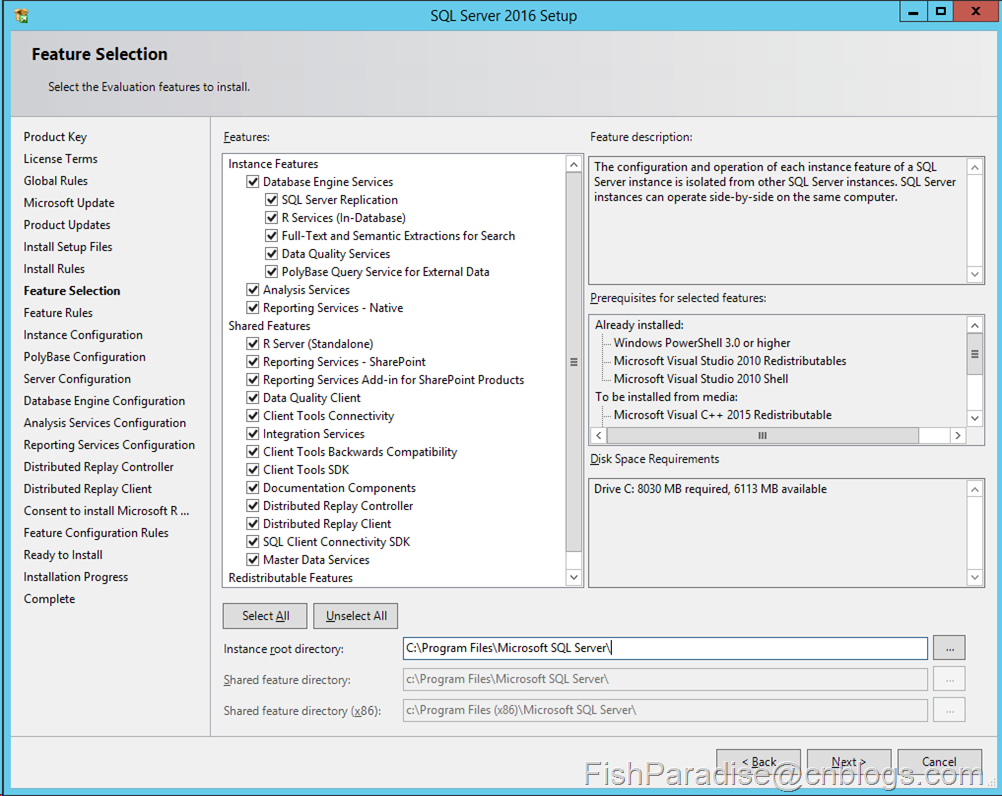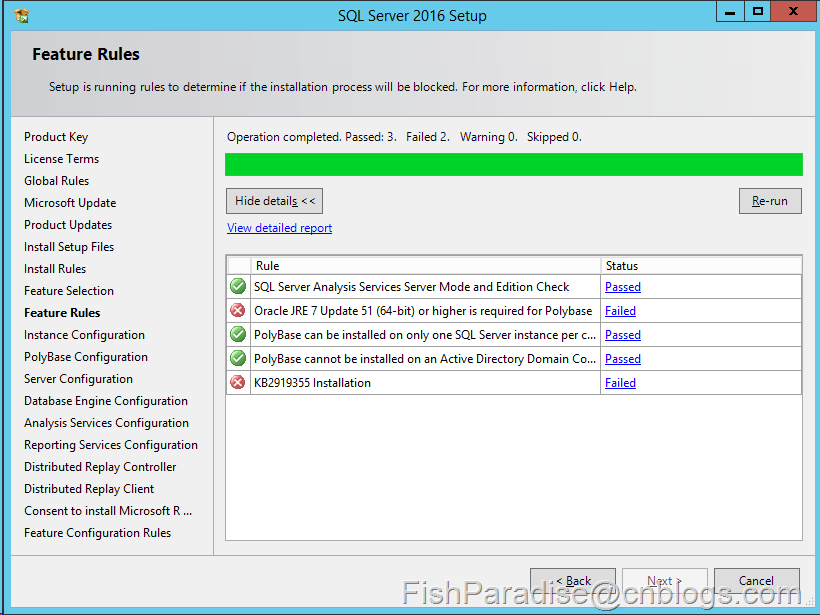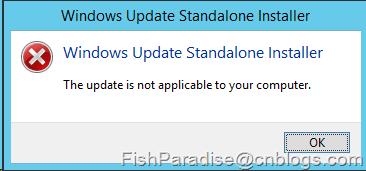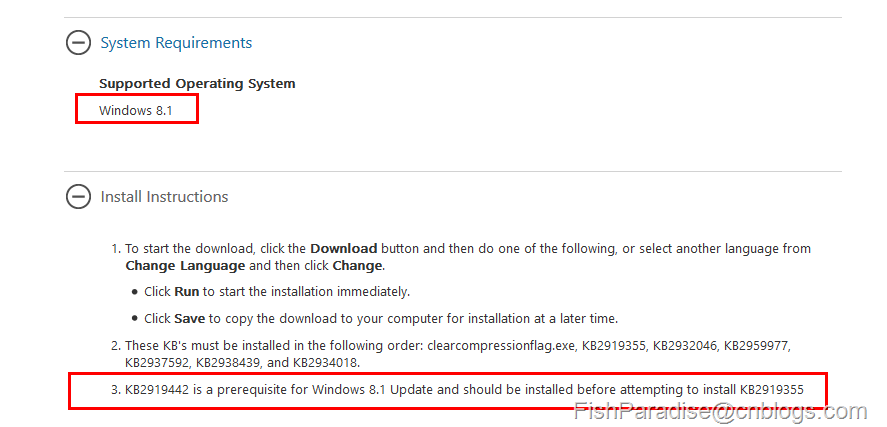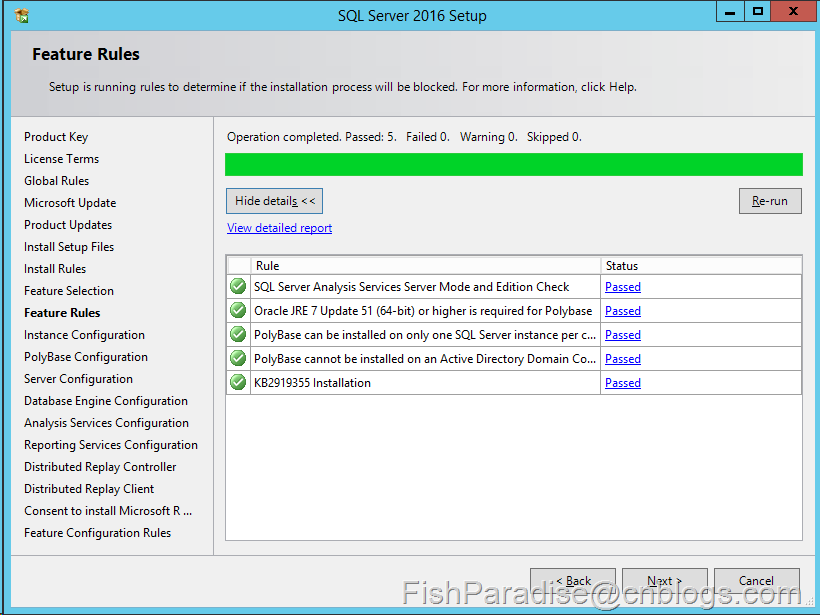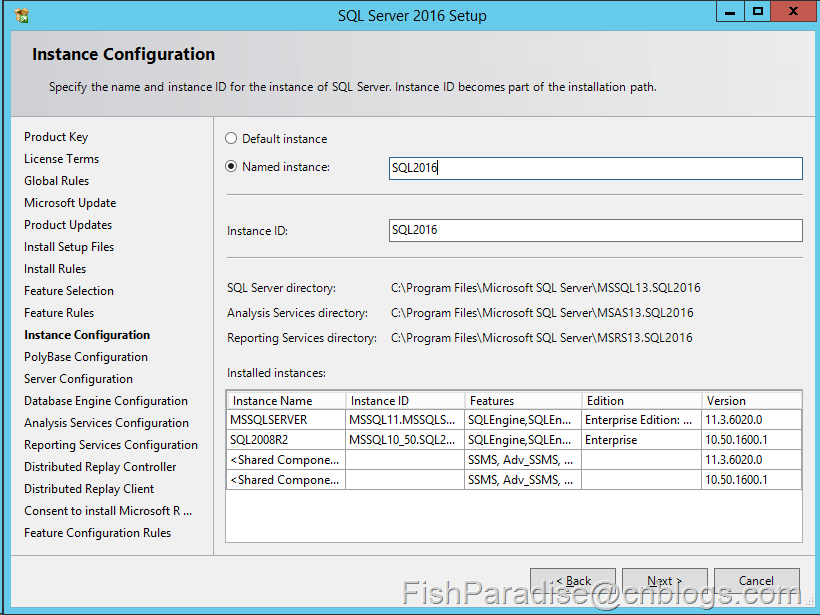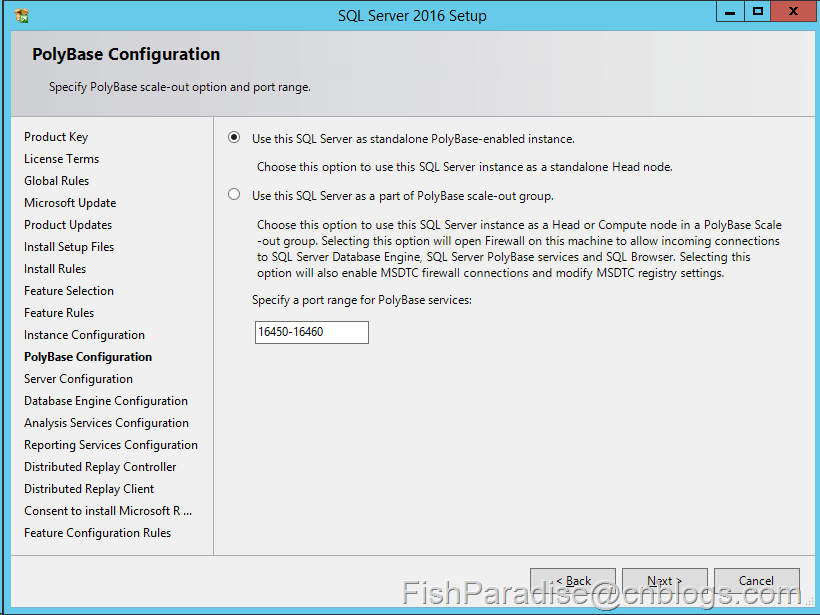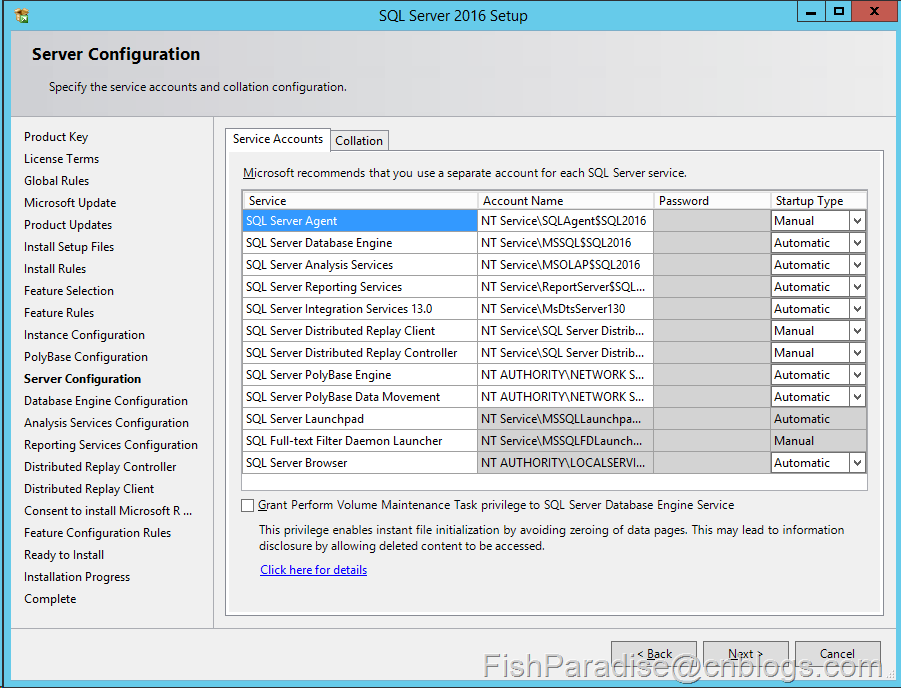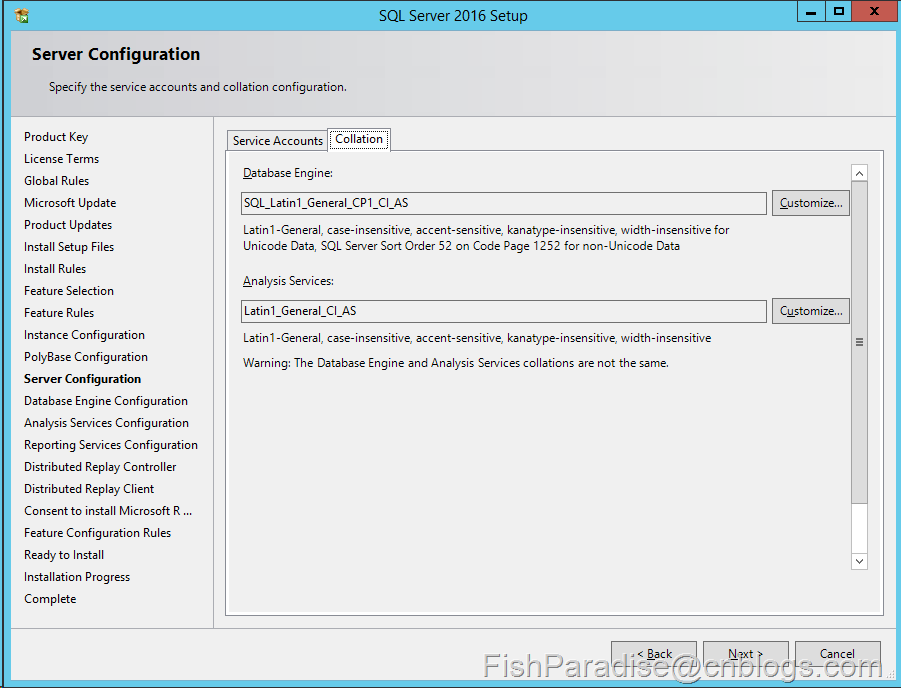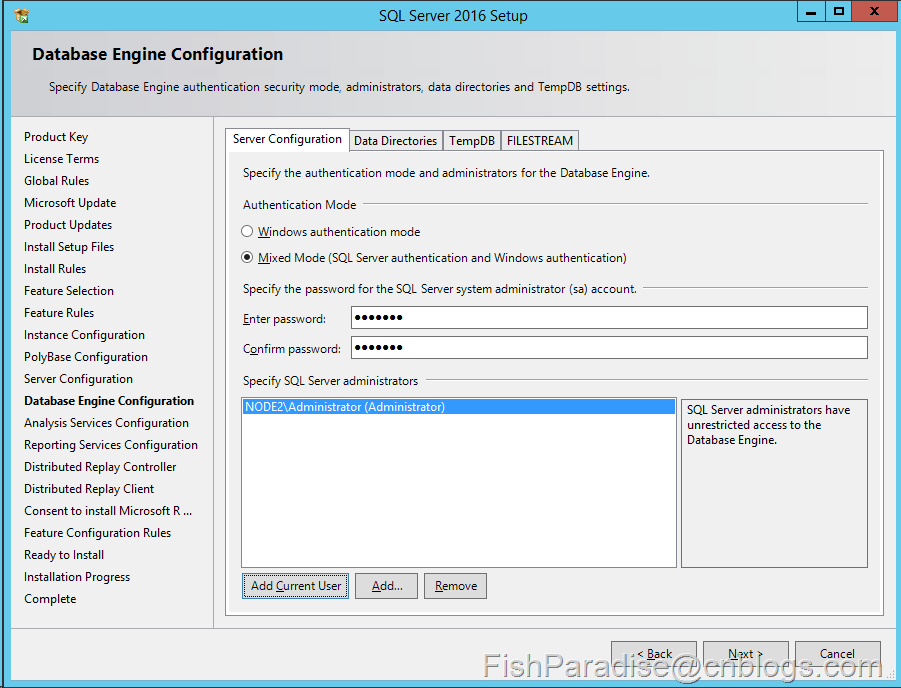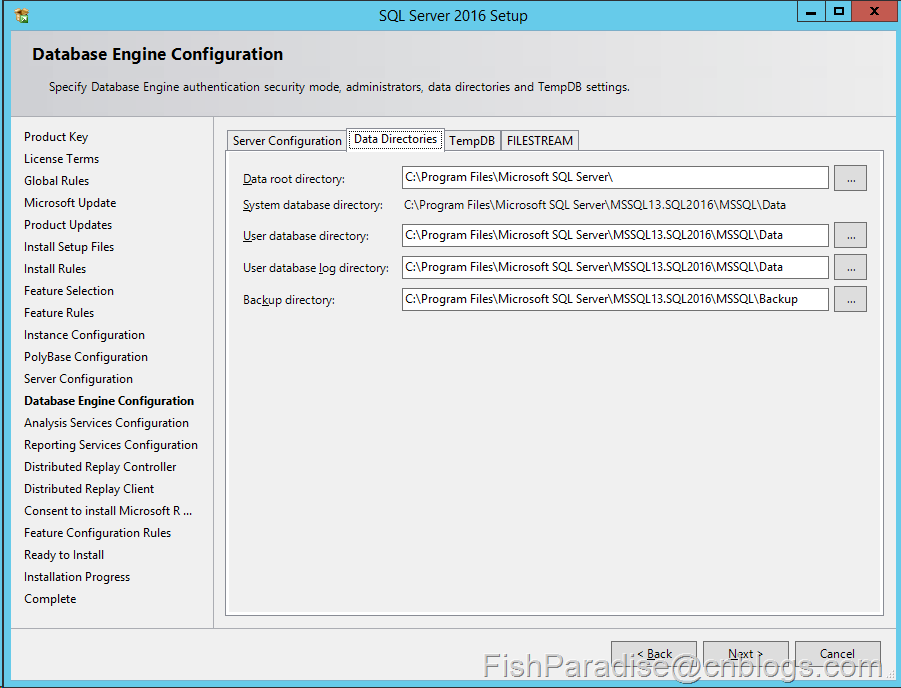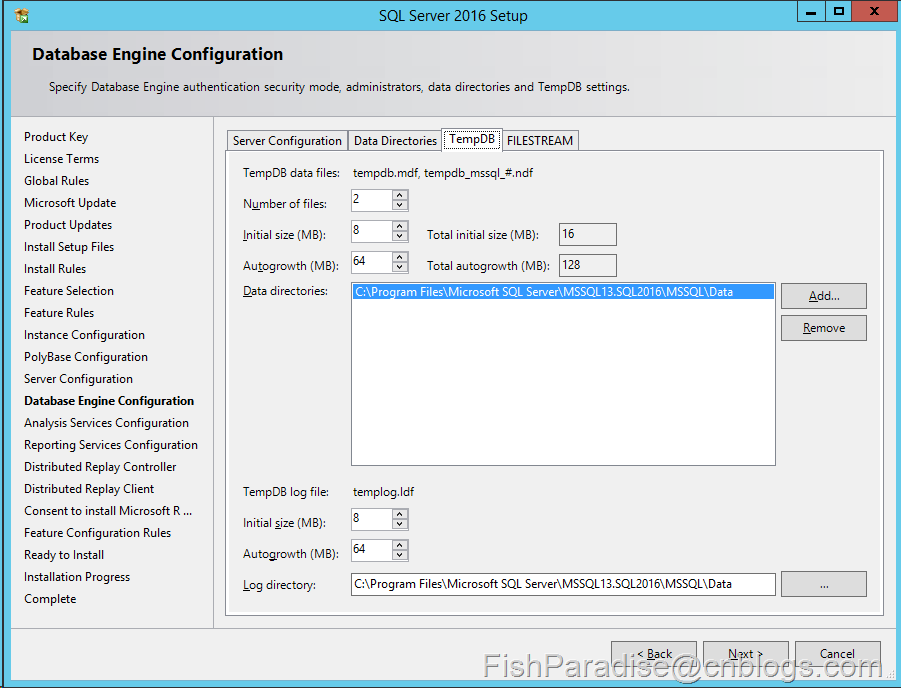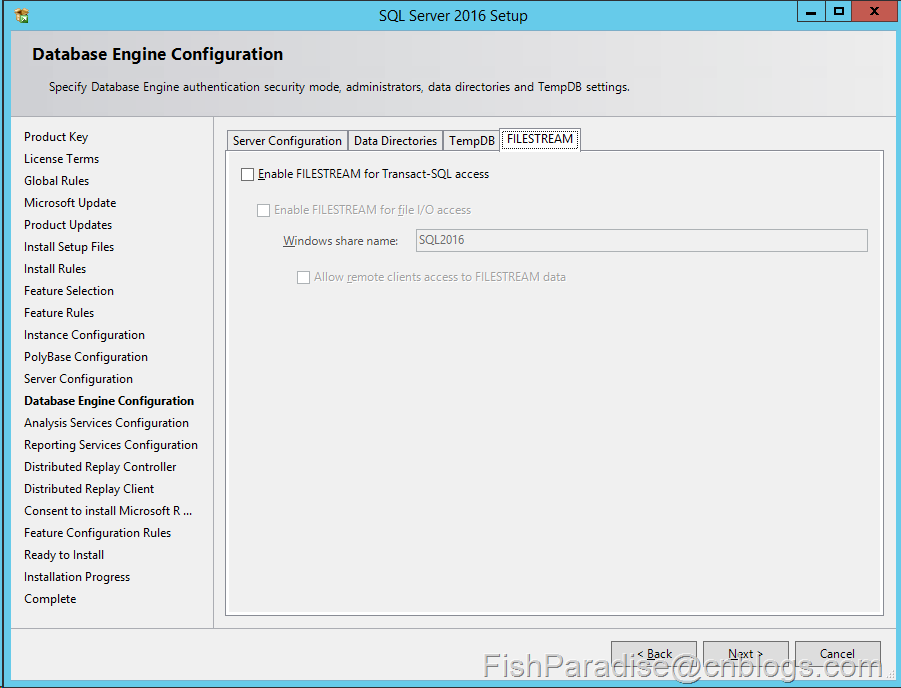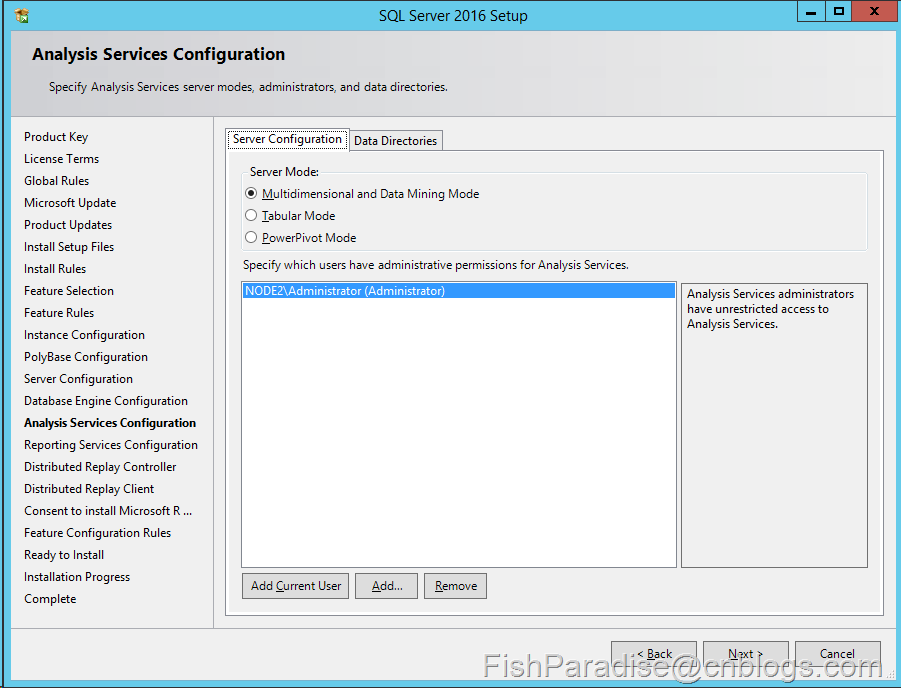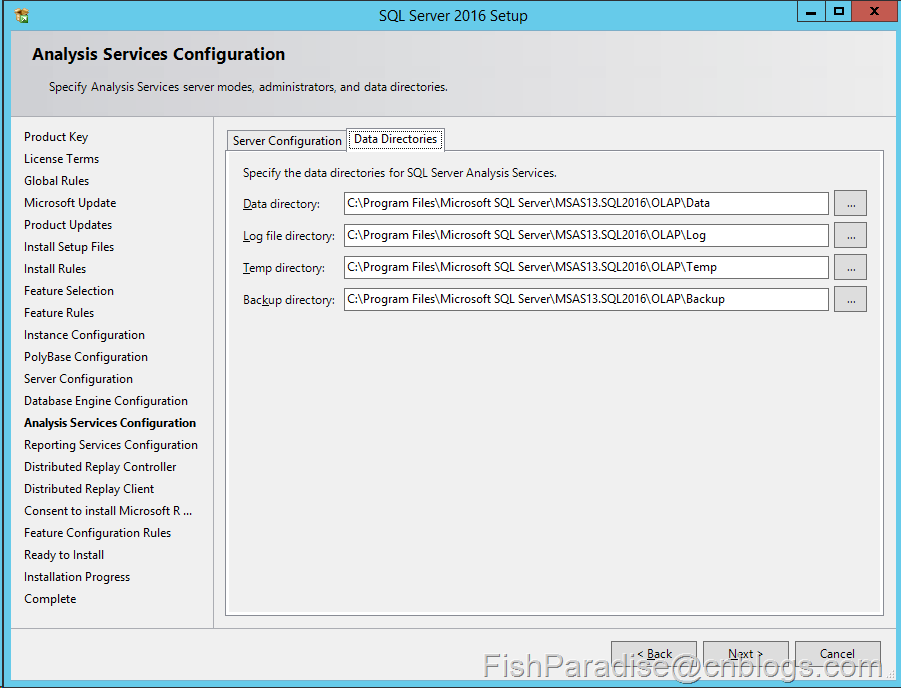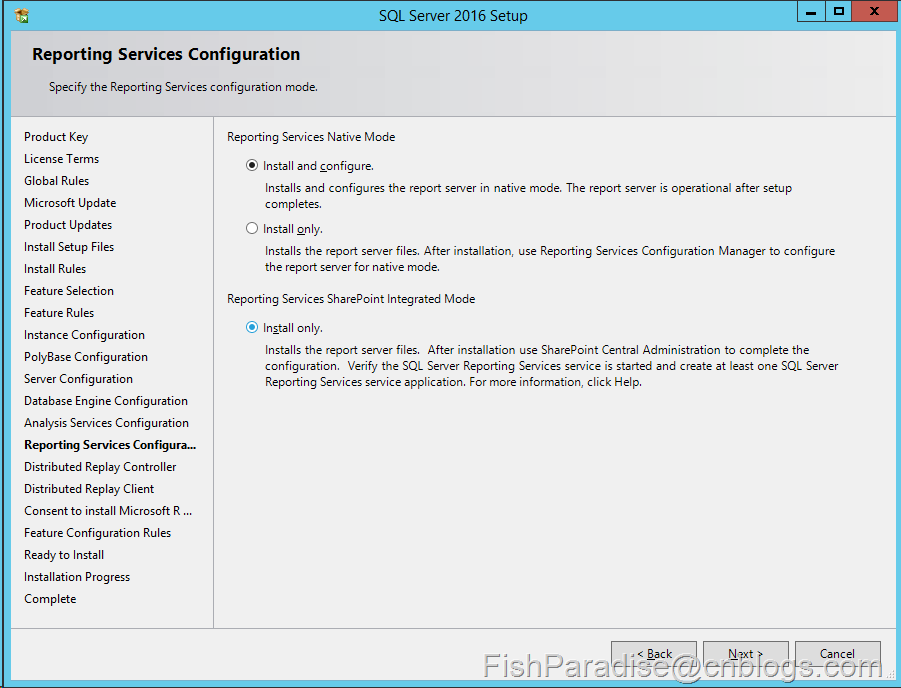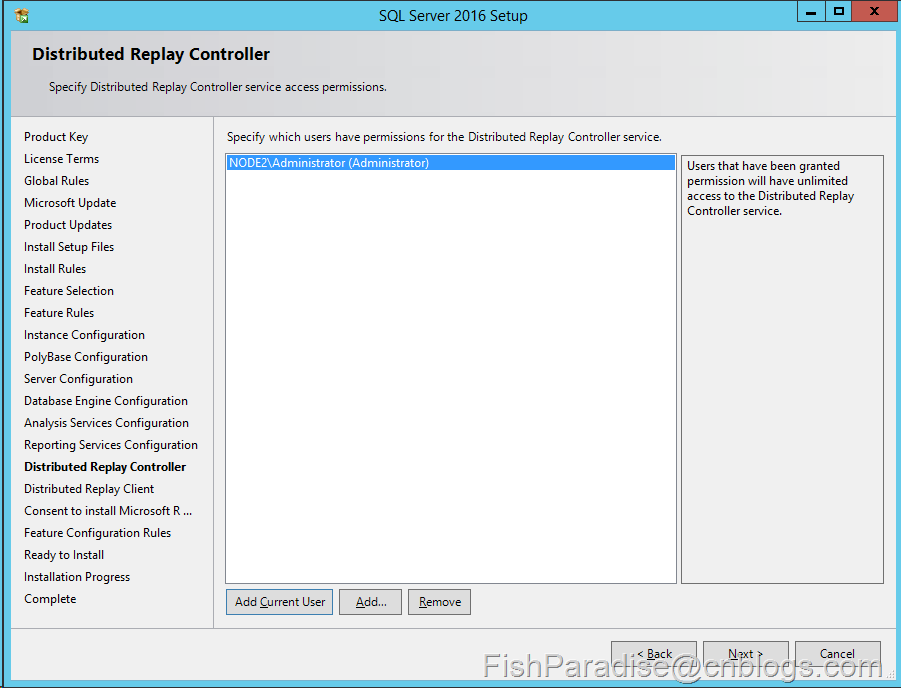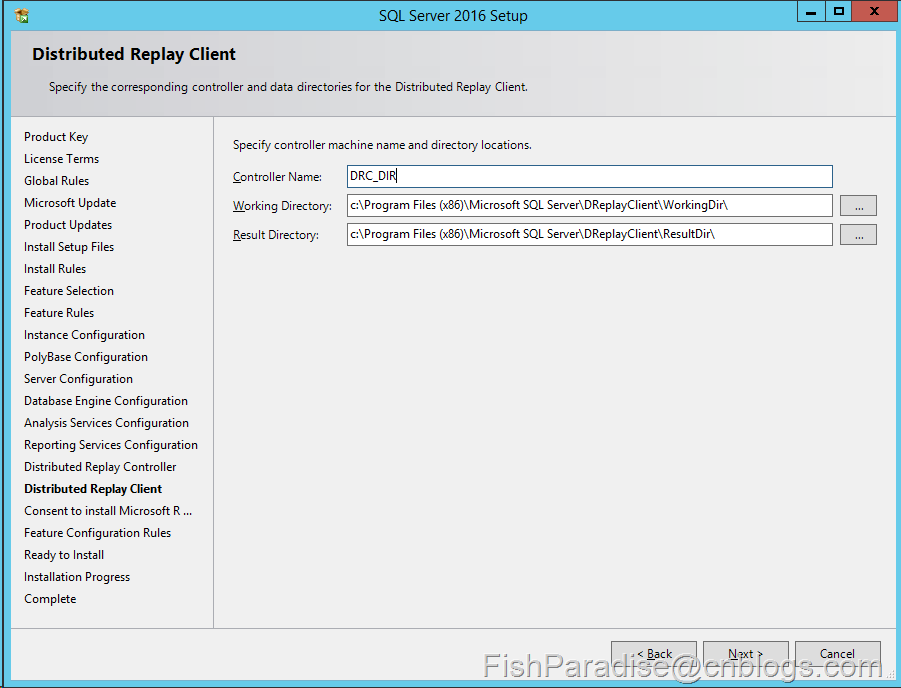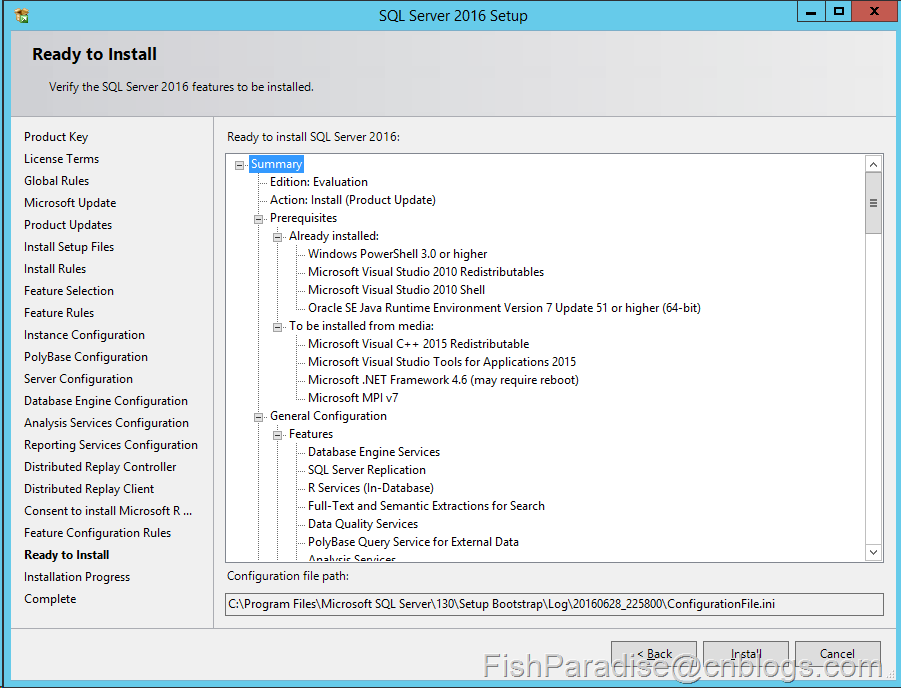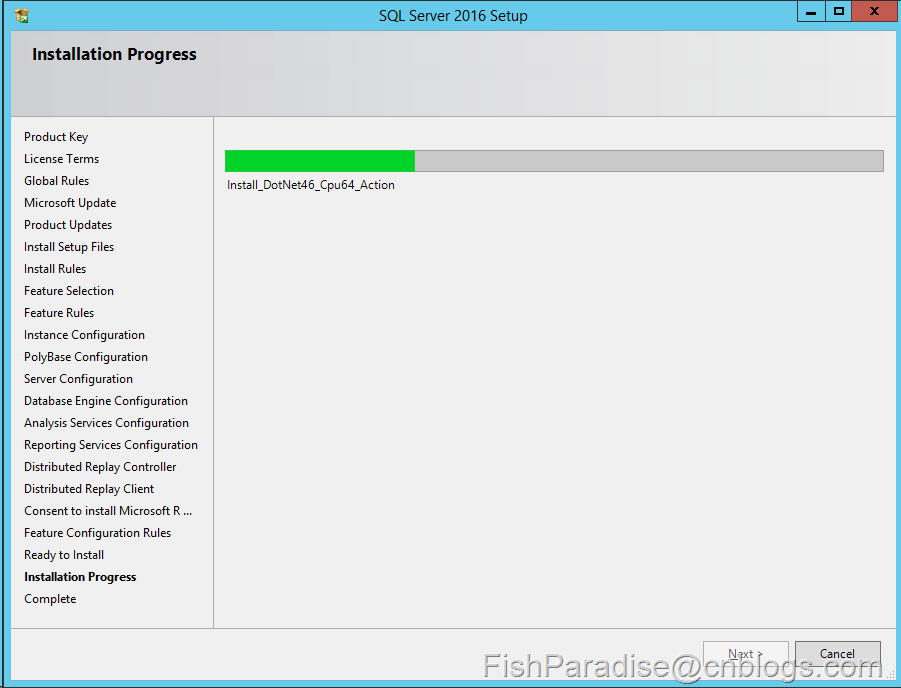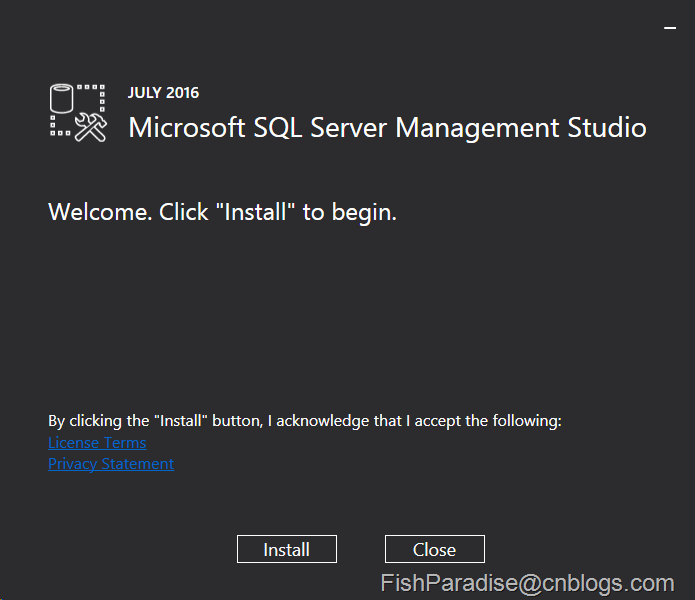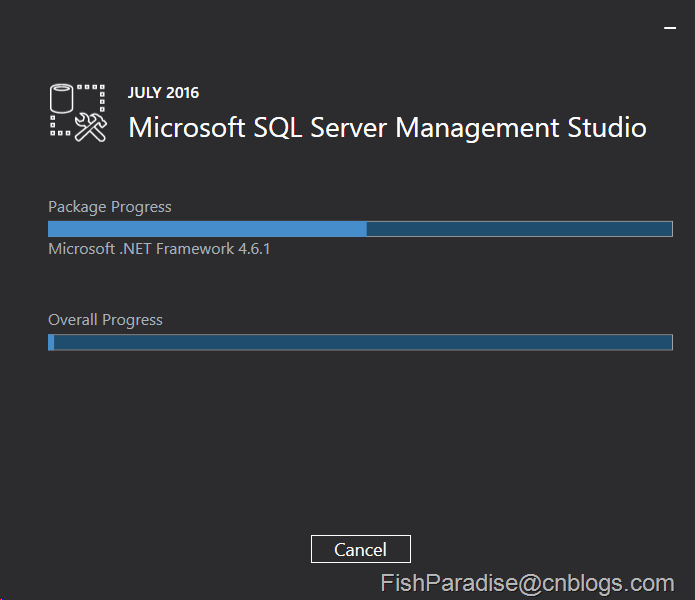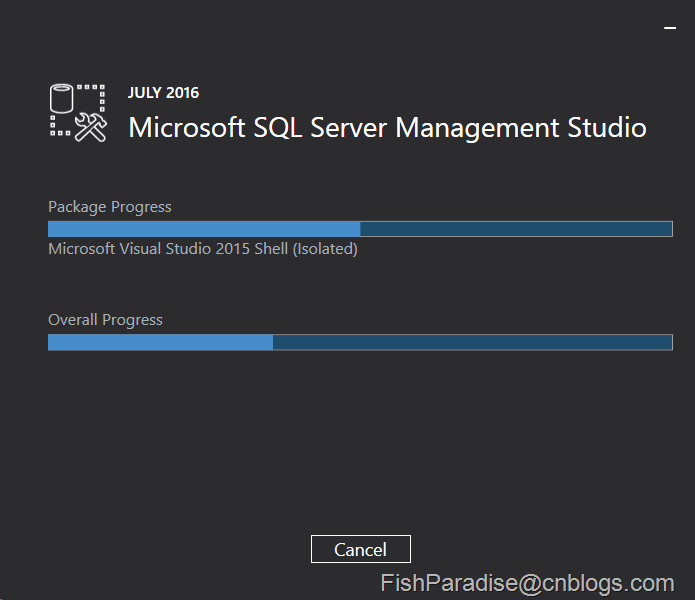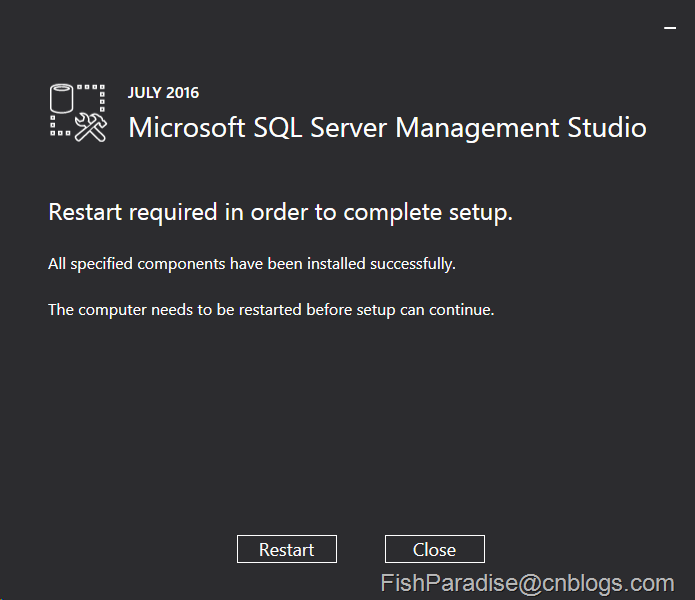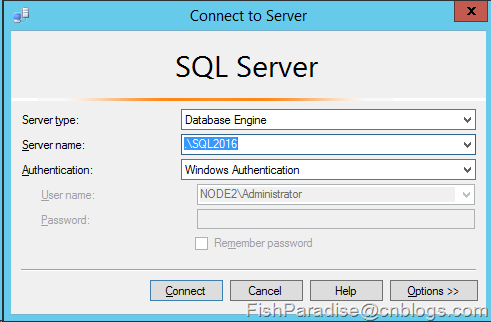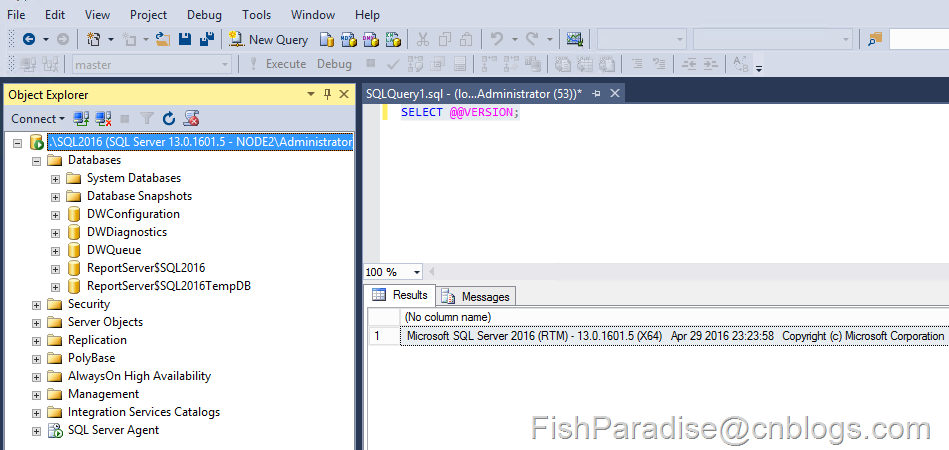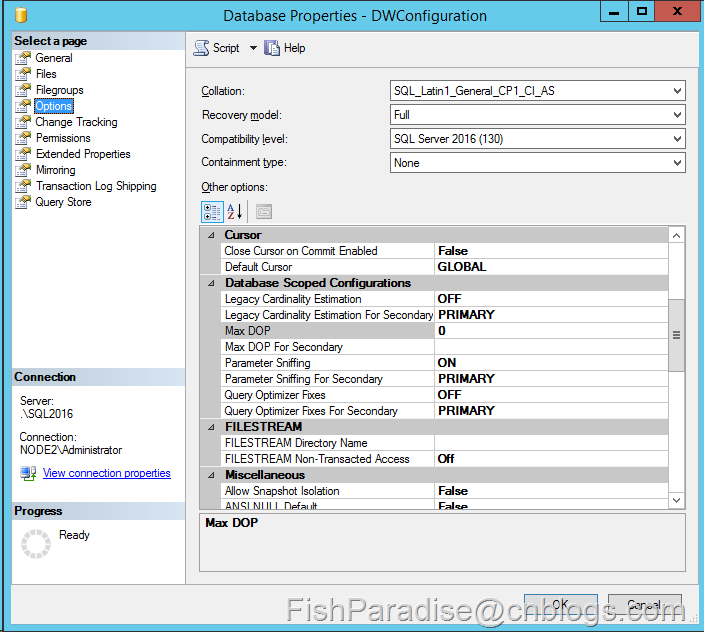對這文章發表回應
發表限制: 非會員 可以發表
SQL Server 2016正式版安裝(超多圖)
微軟資料庫SQL Server 2016正式版在2016年6月就發佈,由於近期工作忙,一直拖到現在才有時間把安裝過程寫到博客上,分享給大家。本人一直習慣使用英文版,所以版本和截圖都是英文版的。廢話少說,轉入正題。 下載地址: https://www.microsoft.com/en-us/serve ...
微軟資料庫SQL Server 2016正式版在2016年6月就發佈,由於近期工作忙,一直拖到現在才有時間把安裝過程寫到博客上,分享給大家。本人一直習慣使用英文版,所以版本和截圖都是英文版的。廢話少說,轉入正題。
下載地址: https://www.microsoft.com/en-us/server-cloud/products/sql-server-2016/或者到 http://www.itellyou.cn/下載。
KB2919442下載地址: https://www.microsoft.com/en-us/download/details.aspx?id=42162
KB2919355下載地址:
https://www.microsoft.com/en-us/download/details.aspx?id=42335
KB3164398下載地址: https://www.microsoft.com/en-us/download/details.aspx?id=52687
SSMS下載地址: https://msdn.microsoft.com/en-us/library/mt238290.aspx
JRE下載地址: http://java.com/en/
官方文檔: https://msdn.microsoft.com/en-us/library/ms130214.aspx
軟硬體要求: https://msdn.microsoft.com/en-us/library/ms143506.aspx
環境:Windows Server 2012 R2 DataCenter 英文版
SQL版本:64位英文企業版權
Figure-1: SQL Server 2016 官方頁面
安裝過程也是幾經周折,不是很順利。不過最終還好安裝成功了。遇到的問題在安裝的具體步驟中才說明。如果需要參考安裝的童鞋可以先完整瀏覽一遍之後才開始安裝。
Figure-2: 打開SQLServer2016-x64-ENU安裝包
Figure-3
Figure-4
Figure-5
Figure-6
Figure-7
Figure-8
Figure-9
Figure-10
由於是安裝測試,所以把全部功能都選擇了。
Figure-11
在驗證時遇到兩個錯誤,下圖。本來以為像RC0版本那樣(SQL 2016 RC0 安裝過程請參考: http://www.cnblogs.com/fishparadise/p/5288594.html),安裝了 JER7和K B2919355就可以了,卻遇到安裝KB2919355不成功的問題。
Figure-12
安裝KB2919355出錯。後來詳細閱讀KB2919355的說明之後,才發現要先安裝KB2919442然後再安裝KB2919355,而且KB2919355下載頁面還包含其他幾個補丁,也必須安裝說明的順序進行安裝,詳細見 KB2919355的說明。奇怪的是KB2919355說明的系統要求是Windows 8.1,找了很久也不見有Windows Server 2012 版本的KB2919355。
Figure-13:KB2919355安裝出錯
Figure-14:KB2919355的安裝說明
成功安裝相關補丁成功之後,繼續。
Figure-15
由於我的機器上已經有預設實例,所以只能使用命名實例了。
Figure-16
Figure-17
Figure-18
Figure-19
Figure-20
Figure-21
Figure-22
Figure-23
Figure-24
Figure-25
Figure-26
Figure-27
Figure-28
Figure-29
Figure-30
Figure-31
Figure-32
正式版也是沒有預設安裝SSMS的,需要在安裝程式的界面(見Figure-4),點擊Install SQL Server Management Tools會自動打開以下地址,選擇自己的所需的語言版本後進行下載,安裝。
Figure-33
Figure-34
Figure-35
Figure-36
Figure-37
Figure-38
Microsoft SQL Server 2016 (RTM) - 13.0.1601.5 (X64) Apr 29 2016 23:23:58 Copyright (c) Microsoft Corporation Enterprise Evaluation Edition (64-bit) on Windows Server 2012 R2 Datacenter 6.3 <X64> (Build 9600: ) (Hypervisor)
Figure-39
Figure-40
原文出處:SQL Server 2016正式版安裝(超多圖)_ZenDei技術網路在線