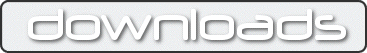| |||||||||||
иҢ«иҢ«з¶Іжө·дёӯзҡ„еҶ·ж—Ҙ з”ЁжҲ¶и©•и«–
е…¶д»–жӘ”жЎҲпјҡ еҶ·ж—Ҙ
|
Palm Desktop Win 62 з№Ғз°Ўдёӯж–ҮзүҲ
(10-05-06)
|
|
Palm Desktop Win 62
(10-05-06)
|
|
иЈңз ҙз¶І Ver 1.3
(10-04-17)
|
|
еҒҪпјҺиқҰзұі Ver 3.9b
(10-04-17)
|
|
еҒҪпјҺиқҰзұі Dev 0914
(10-04-17)
|
|
imetool_2.8.3
(10-04-17)
|
|
ж–°й…·йҹіијёе…Ҙжі•0.3
(10-04-17)
|
|
ж–°й…·йҹіијёе…Ҙжі•0.3.4
(10-04-17)
|
|
ж–°й…·йҹіијёе…Ҙжі•0.3.4.8
(10-04-17)
|
|
жҷәж…§еһӢијёе…ҘжЁЎејҸ
(10-04-17)
|
|
еҫ®и»ҹијёе…Ҙжі•ж•ҙеҗҲеҷЁ2003
(10-04-17)
|
|
еҫ®и»ҹж–°еҖүй Ў2003
(10-04-17)
|
|
еҫ®и»ҹж–°жіЁйҹі2003
(10-04-17)
|
|
еҫ®и»ҹж–°жіЁйҹі2007
(10-04-17)
|
|
WinSCP 4.2.5 Portable executable
(10-02-04)
|
|
WinSCP 4.2.5 Installation package
(10-02-04)
|
WinScp з№ҒдёӯиӘһзі»жӘ” © зүҲж¬ҠжүҖжңү 2026 http://www.coolsun.idv.tw
йҖҷдәӣи©•и«–еҗ„з”ұзҷјиЎЁиҖ…иҮӘиІ иІ¬д»». е°Қж–јд»–еҖ‘зҡ„зҷјиЁҖе…§е®№, жң¬з«ҷдёҚжҸҗдҫӣд»»дҪ•ж“”дҝқ.
| ејөиІјиҖ… | иЁҺи«–дёІ |
|---|